Firstly we need to create a new file (File>New), having 1280x1024 px and 72 dpi. Select after that the Paint Bucket Tool (G) to fill the new file with black color. Then, write the date of the New Year with separate ciphers, applying the Horizontal Type Tool (T).

Step2
The text needs to be edited as the next example shows it: Each layer needs to have the Opacity of 80%.
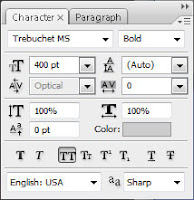

Set for the first cipher 2 the next Blending Options>Gradient Overlay by making a mouse click on this layer on the layers' palette. Then, set the next demonstrated gradient


It's the result we'll get:








4 comments:
Great Blog Keep It Up Enrich Your Blog With Some Blogger goodies Like Tips,Tricks & Widgets.
You Have Not Installed Bookmarking Code And Other Things That Makes your Visitor Permanent on Your Blog. So Make Few Changes & you Will Rock Soon.
To Learn More Please Visit At Blogging in Web 2.0 Beta
The step by step instructions are very helpful
oooh nice! i love the text effects!
Hi nice reading your post
Post a Comment