We start with a blank 400x300px canvas, and insert text:
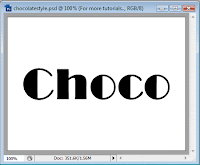
Step2
Now, we are going to add a Drop Shadow, then add the following styles:
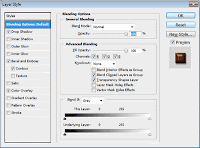
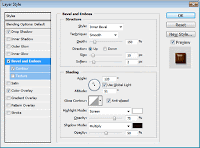
Step3
Next, we will create a chocolate icing-type border to the text. Select the Pen tool and draw a border.
Then go to the Paths Window (Window > Paths), and choose the Brush tool. Choose a size that you want the border thickness to be, then right-click the Path we just created (in the Paths Window) and choose Stroke Path. You can try both the Simulate Pressure checked and unchecked, see which you prefer.
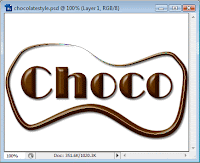








2 comments:
hi how are you?
Century 21 Broker Properti Jual Beli Sewa Rumah Indonesia
Software Akuntansi Laporan Keuangan Terbaik Indonesia
Hotel Murah di Bandung via KlikHotel.com
Post a Comment