Start with a new document (white background), around 640 x 480.
On the background layer, with a brush (around 17 pixels) draw some lines like shown...
STEP2
Apply Filter > Blur > Radial Blur. Amount 100%, Type - Zoom, Quality - Best.
STEP3
Apply Filter > Stlize > Find Edges and repeat Step 2.
Now Image > Adjustments > Invert and draw a white star or an X in the middle.
STEP4
Then, repeat Step 3 again. With this done, goto Image > Adjustments > Color Balance and play around with those bars until you find a colour you like.
STEP5
Now try Filter > Distort > Twirl and set that at about 90 degrees.
It is done!
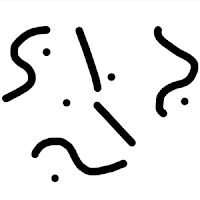




7 comments:
Nice tutorial bro... (^_~)
Hi came here to drop your EC and give some comments on your post since I love to recieve comments too.
Hey, I came from EC too. I love the tips and how easy it is to implement them!
Thanks! :)
cool... thanx for sharing huh! ^_^
do you now how to create a page header using printshop broderbund? Let me know and give me some tips how to install it on my bloggers.com account. Thanks
Ester's Daily Thoughts
Ester's Money Journal
Ester's Recollections
thanks for visitng my Celebrity Blog. I hope to see you on my other blogs Ester's Raptured Dreams and Array Of Hopes
oh wow! it seems easy to do...just wondering if i can also do it..i may try it. hehehe..thanks for sharing!
Post a Comment