create new layer with size 400x400 pixel, and choose black color. now use Ellipse Tool(U) to make circle.
step2:
Use the polygon lasso tool and click out a blast beam selection in perspective like you see here.Make sure it's on it's own layer. Fill it with a good bolt color...light blues, purples, greens and reds are good. Make sure it's a bright color high on the saturation.
Apply a gaussian blur to each layer. Play with the settings... We used a 2.5 pixel blur...you may need less or more depending on the size of your picture.
This technique also makes a good light saber

step3:
If you have layer photoshop not higher you can apply the "OuterGlow" layer effect to the lightning layer. Use the eyedropper to select the outer glow color from the beam itself and then you're done.
On another new blank layer, grab your paintbrush, set it to 1 pixel, 100% opacity, normal blendingmode and brush out some lightning forks along the beam.
 |  |
 |







4 comments:
cool c: i'll try this c:
Nice!!!
salam kenal!!
thanks..good info! i've once try this back forgot already. thanks for remind me this trick
wow.. great job!
Post a Comment