Create a new document. In this case 450px x 450px.
Chose a nice background color.
Draw a nice piece of leaf, or use the leaf in custom shapes. Color it in white
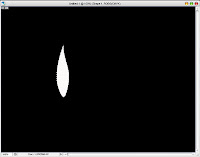
STEP2
Cut of the twig, if you are using the custom shape. Use the erase tool.
Mark the leaf with the Magic Wand Tool. Or hold ctrl and press the leaf layer
Go to Select > Feather, set a radius of 5px and press ok. Then fill it with the same color as your background color.
Now, duplicate the leaf as many times as you want. Spread them out, rotate and increase or decrease them in size by using the transform tool (ctrl + t)
  |
Now, merge the leaf-layers in to one layer. Select The Magic Wand Tool and klik Layer -> Layer Style -> Stroke...


If you have done this right, it should look similar to this.








2 comments:
Nice tutorial about using photoshop. I think it's a good idea if u able to make tutorial via video and upload it to utube. People will understand a lot better and u will get many visitor. Nothing to lose right?
nimzoindy
Hi, Nice stuff you have here! Care to exchange links with some of my blogs? If yes, leave a message at my tag box here. Have a very nice weakend! Thanks!
Post a Comment